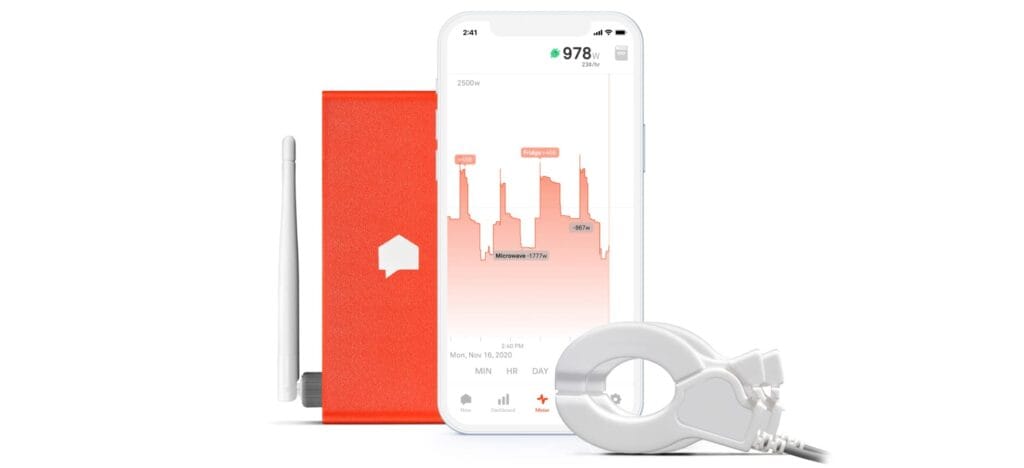
Energy monitoring systems help homeowners track their electricity usage and save money on utility bills. These devices connect to your electrical panel and provide real-time data on power consumption. The Sense Energy Monitor is a popular option that uses machine learning to identify individual appliances and their energy use.
Tracking your home’s energy use can lead to more efficient habits and lower costs. Energy monitors give you detailed insights into which devices are using the most electricity. This information allows you to make smart decisions about when to run appliances or replace inefficient ones.
When choosing an energy monitor, pay attention to installation requirements, accuracy, and smart home integration. Some monitors need professional installation, while others you can set up yourself. Look for a device that provides precise measurements and works with your preferred smart home platform. The right energy monitor can help you take control of your electricity usage and reduce your environmental impact.
Best Sense Energy Monitors
You can track your home’s energy use with a Sense Energy Monitor. These devices connect to your electrical panel and use machine learning to identify different appliances and their power consumption. Our list includes the top Sense monitors to help you reduce energy waste and save money on bills.
Sense Energy Tracker
The Sense Energy Monitor is a smart device that can help you save money and energy by tracking your home’s power use.
Pros
- Shows real-time energy use
- Sends alerts for specific devices
- Works with a user-friendly app
Cons
- Takes time to detect all devices
- Pricey upfront cost
- May not work outside the U.S. and Canada
The Sense Energy Monitor lets you see how much power your home uses. It fits in your electrical panel and talks to an app on your phone. You can check your energy use anytime, anywhere.
This gadget can tell you when certain things turn on or off in your house. You might use it to know when your kids get home, or if someone left a light on. It can even warn you if important things like your sump pump stop working.
Setting up the Sense takes some time. At first, it might not catch all your devices. But after a few weeks, it gets better at finding what uses power in your home. This can help you find ways to cut your energy bills. The Sense is a bit expensive, but it could save you money in the long run.
Sense Flex Monitor
The Sense Flex Monitor is a good choice for tracking home energy use, but it has some limits.
Pros
- Easy to set up and use
- Tracks energy use in real-time
- Works with solar and generators
Cons
- Device detection isn’t perfect
- Only works in US and Canada
- Takes time to learn your home
Setting up the Sense Flex Monitor is pretty simple. You just clip the sensors onto your electrical panel and plug in the device. The app guides you through each step. Once it’s running, you can see how much power your home uses right away.
The Flex Monitor lets you keep an eye on two 120V or 240V circuits. This is great if you have solar panels or a backup generator. You can track how much power they make and use. The app shows you all this info in easy-to-read charts and graphs.
One cool thing about the Sense is that it tries to figure out what devices are using power. It might tell you when your fridge turns on or if you left a light on. But this part doesn’t always work perfectly. It can take weeks or months for the Sense to learn all your devices. Even then, it might miss some or get them wrong.
You can set up alerts to let you know if something uses too much power. This could help you avoid high bills or catch problems early. The Sense also works with some time-of-use power plans, which might save you money.
Emporia Smart Energy Monitor
You should buy this energy monitor if you want to track and reduce your home’s power use easily.
Pros
- Real-time energy tracking for up to 16 circuits
- UL certified for safety
- Works with solar and net metering
Cons
- Needs 2.4 GHz WiFi to work
- Installation in electrical panel required
- Large clamps may be tight in some panels
The Emporia Smart Energy Monitor gives you a clear picture of your home’s power use. It tracks up to 16 circuits, so you can see which appliances use the most energy. The device sends data to your phone, letting you check power use anytime.
Setting up the monitor takes some work. You’ll need to open your electrical panel and attach sensors to the wires. If you’re not comfortable with this, you might want to hire an electrician. Once it’s set up, the monitor is easy to use.
The app shows your power use in real-time. You can spot energy hogs and find ways to save money on your electric bill. The monitor even works with solar panels, helping you track how much power you’re making and using. It’s a useful tool if you want to cut your energy costs and use power more wisely.
Siemens Inhab Energy Monitor
You should buy the Siemens Inhab Energy Monitor if you want to track your home’s energy use in real-time and save money on your electric bills.
Pros
- Tracks energy use for up to 16 circuits
- Real-time data and custom alerts
- Works with solar and EV charging
Cons
- Needs professional installation
- Higher upfront cost
- App could be more user-friendly
The Siemens Inhab Energy Monitor gives you a clear picture of your home’s power use. It tracks both your whole house and up to 16 separate circuits. This means you can see exactly how much energy your fridge, AC, or washing machine uses.
Setting it up takes some work. You’ll need to open your electrical panel, so it’s best to hire an electrician. Once it’s in, though, it’s easy to use. The app shows you energy use in real-time and sends alerts if something’s using too much power.
One cool feature is how it works with solar panels and electric car chargers. It can help you use more of your own solar power and charge your car when electricity is cheapest. The price is a bit high, but it could save you money in the long run by helping you cut your energy use.
Sense Flex Add-on Sensors
These sensors are a great add-on for Sense users who want to track specific circuits or expand their monitoring capabilities.
Pros
- Easy to install
- Adds monitoring for solar, generators, or specific circuits
- Compatible with all Sense monitors
Cons
- Limited to one set of add-on sensors
- Only monitors one additional circuit or system
- May not fit in all electrical panels
The Sense Flex Add-on Sensors are a handy upgrade for your Sense Energy Monitor. You can use them to track a dedicated circuit, 400A split-service, standby generator, or solar power system. This gives you more control over what you’re monitoring in your home.
Installing these sensors is a breeze. They have a new locking mechanism and a thinner profile, so they fit in most standard and main breaker meter combo panels. This means you won’t have to struggle to get them in place.
One downside is that you can only add one set of these sensors to your Sense system. This limits how much extra monitoring you can do. But for most homes, one extra circuit or system to track is enough to get the info you need.
Eyedro Home Energy Monitor
You should buy this device if you want to track your home’s power use and save money on electricity bills.
Pros
- Easy to set up and use
- Shows real-time energy use
- Works with solar panels
Cons
- Needs WiFi or Ethernet
- No smartphone app
- Pricey upfront cost
The Eyedro Home Energy Monitor is a neat gadget that helps you keep an eye on your power use. It’s pretty simple to set up – you just clip the sensors onto your main power lines and plug it in. Once it’s running, you can see how much energy you’re using right away on their website.
I found it really cool to watch my energy use change as I turned things on and off around the house. It was eye-opening to see which appliances were energy hogs. The Eyedro even caught the power spikes when my fridge kicked on. This info helped me make smarter choices about when to run big appliances.
If you have solar panels, this monitor is extra handy. You can track both your solar power and grid use to make the most of your setup. The online dashboard shows your data in easy-to-read charts and graphs. While it doesn’t have its own app, the website works well on phones too. It’s a bit pricey, but the potential savings on your power bills could make it worth it in the long run.
Buying Guide
When shopping for a Sense Energy Monitor, there are a few key things to keep in mind. Here’s what to look for:
Compatibility
Check that the monitor works with your home’s electrical system. Most are made for standard North American setups. But, double-check to be sure.
Installation
Some monitors need a pro to install them. Others you can set up yourself. Think about which you prefer and are comfortable with.
Features
Look at what data the monitor tracks. Basic info includes overall energy use and costs. Fancier models may detect individual appliances.
App and Software
A good app makes it easier to see your energy data. Check out the app’s features and user reviews before buying.
Price
Prices vary quite a bit. Set a budget, but remember that pricier models often have more features.
Accuracy
Look for monitors with high accuracy rates. This helps you get the most useful info about your energy use.
Customer Support
Good support is key if you have trouble. Look for companies with solid reputations for helping customers.
Here’s a quick rundown of features to compare:
| Feature | Why It Matters |
|---|---|
| Real-time monitoring | See energy use as it happens |
| Historical data | Track changes over time |
| Device detection | Identify energy hogs |
| Cost estimates | Understand your bill better |
| Alerts | Get warned about unusual use |
Pick a monitor that fits your needs and budget. With the right choice, you’ll gain valuable insights into your home’s energy use.






